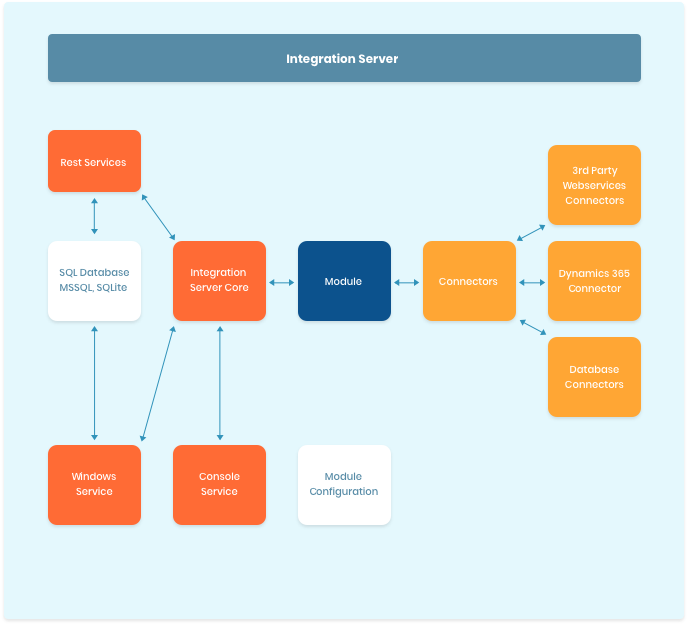Microsoft Dynamics 365
Integration scenarios and technologies for various systems

Integration
Pre-prepared system
Using our experience with dozens of integration projects, we have implemented pre-configured scenarios and technologies for the following systems:
ERP systems

External Data Providers
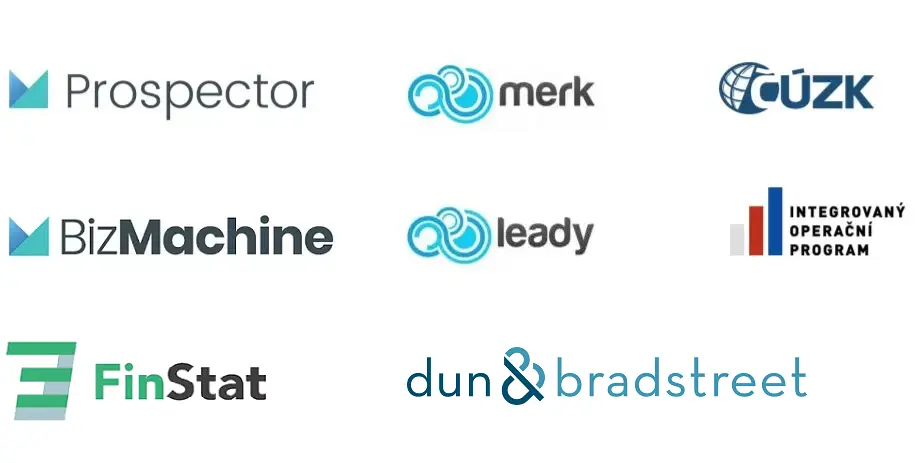
Webshops

Other Platforms
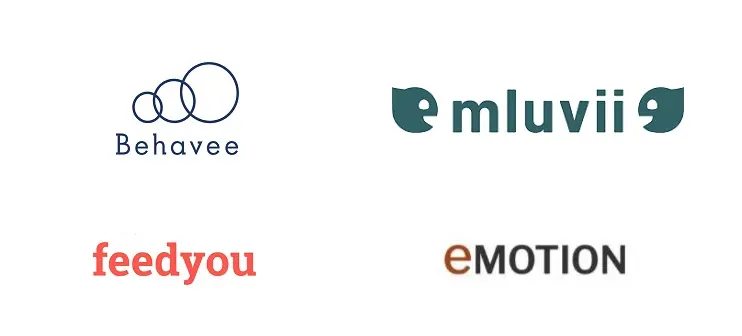
Integrating with Other Cloud Systems
While using an integration server may seem like the only choice, there are tools available that allow connectivity to standard applications. Microsoft Flow is the latest application that allows specification of a data source, transformation of the data, and assigning a destination for the data without complicated development.
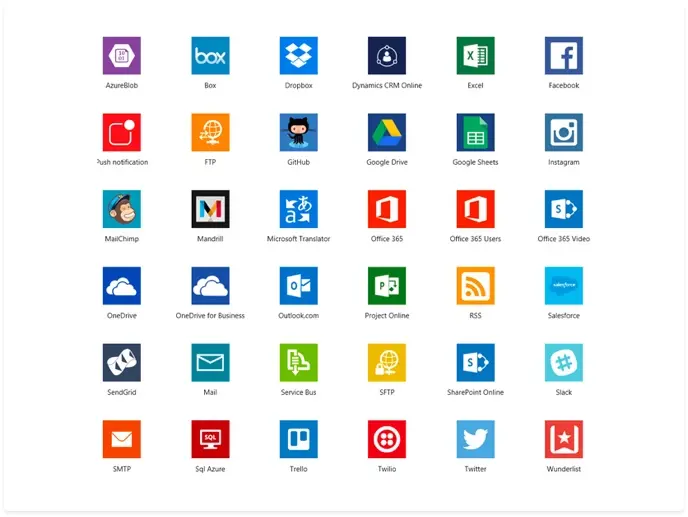
Integrating with On-Premise Solutions
When there is an existing ERP system in place, connecting it to Dynamics 365 is a straightforward task. Once the connectivity and security issues are addressed, deciding which system “owns” the data is the next step. A typical example would be where customer data is created in Dynamics 365, but sales data and invoices that cannot be modified are generated by the ERP. For this scenario, we use our INTEGRATION SERVER, which allows:
- Online Integration – instant exchange of information between applications when a record is created
- Batch Integration – hourly, daily, or weekly (or at specified intervals) data exchange between applications