Microsoft Dynamics 365
Connecting all necessary business applications in Dynamics 365

Technology
Dynamics 365 Platform + Cloud
The goal of any Dynamics 365 solution is to connect all necessary business applications for customer support, sales, and field service within one unit. The synergy of these areas significantly increases productivity and speeds up communication with customers and internally among employees.
The differences between ERP and CRM systems are quickly diminishing and the number of applications commonly known from everyday use — Outlook, Excel, Advanced Analytics and Reporting, and the Internet of Things — is on the rise. With Dynamics 365 everything works together in a stable and secure Azure environment.
Dynamics 365 substantially reduces information system integration costs. Companies finally have the ability to put together various parts of the system and create exactly the one they need.
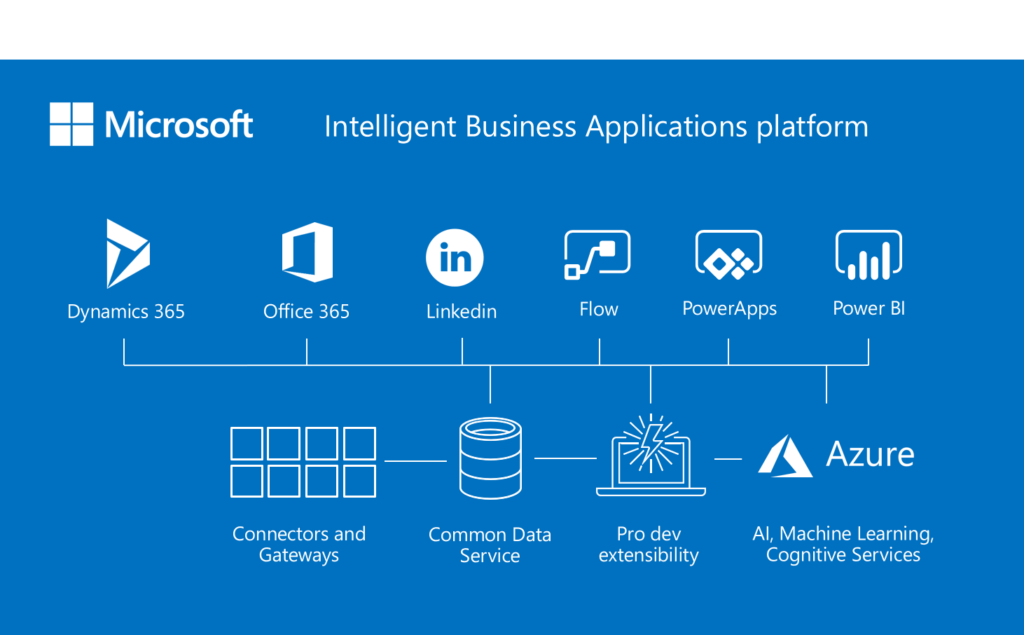
Microsoft Dynamics 365 Advantages
Using sophisticated cloud-based solutions, Software as a Service (SaaS) brings the following benefits:
Possibility to work from home or when travelling
Data is available anywhere and everywhere from any mobile device, even in locations without internet connection.
Quick and easy purchase
All business applications you need can be purchased quickly and easily online without complex implementation processes.
Easy customisation
Thanks to the integration with many applications, and the possibility to create custom applications with Azure, you can easily expand and develop your software whenever you need it.
Purchase and operation savings
With SaaS you pay only a monthly fee for active users of subscribed applications.
Integration with Microsoft products
All Microsoft products are hosted in the cloud making integration easier.
Outlook & Exchange Online
Dynamics 365 allows you to track emails, apply Dynamics 365 templates, attach knowledge base articles, create tasks, and access Dynamics 365 records from Outlook.
SharePoint
This integration allows customer data to be easily sourced from a SharePoint document management tool. The documents containing customer data are then automatically attached to the customer record in Dynamics 365. SharePoint saves your database space and reduces the size of your data storage.
OneDrive
OneDrive allows users to create and manage personal documents. Pending documents and drafts saved in OneDrive are automatically synchronised to all desktop and mobile devices allowing you to view and edit the latest documents while away from the office.
OneNote
OneNote acts as a digital notebook which enables capturing, organizing and storing notes, images, videos and voice recordings by connecting them to Dynamics 365. Using OneNote gives you the ability to make and edit notes for each entity.
Excel
Excel integration with Dynamics 365 allows you to export/import data, create Excel templates from existing data, and to update data in Dynamics 365 directly from Excel using worktables and Dynamics 365 tables.
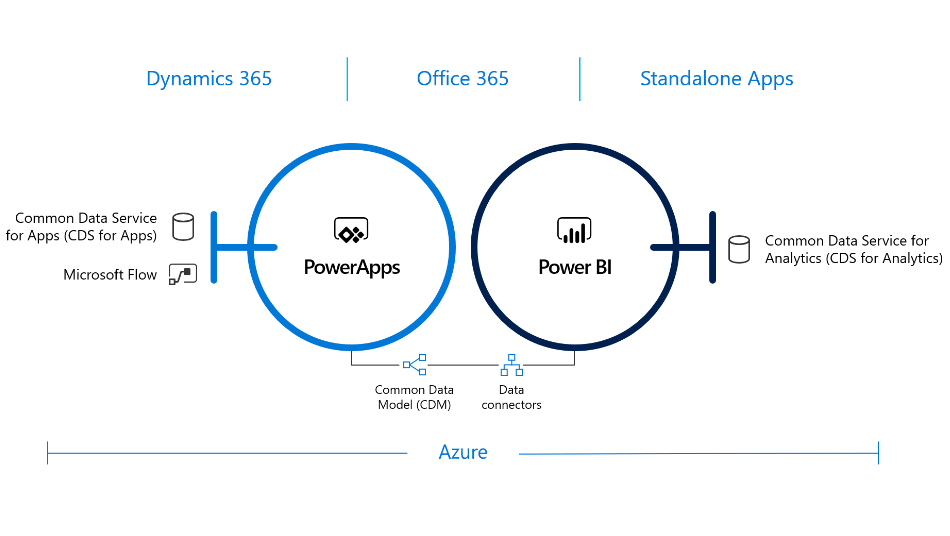
Power BI
Power BI, a Microsoft reporting tool, collects data from various sources and uses it to create powerful visuals and interactive messages. This integration lets you insert Power BI visualizations into Dynamics 365 personal dashboards and vice versa.
Microsoft Teams
Microsoft Teams focuses primarily on teamwork and allows sharing emails, conversations, files, and documents in one place. It is an ideal tool for both internal and external teams working on a single or multiple projects.
Linking to Microsoft
AZURE and AI
Cortana
Cortana is virtual assistant created by Microsoft that uses artificial intelligence running in the background of all Microsoft applications. Thanks to the integration with Dynamics 365 and Office 365, Cortana can process information from your calendar about upcoming meetings, including reminders about upcoming calls, or when it’s time to leave for a meeting.
Customer Engagement System
This tool tracks activities, emails, and interactions and creates action cards accordingly, providing clear information to users about important deadlines, dates, or milestones.
Office Delve
Office Delve uses Azure Machine Learning to search documents to find out how you work with them. It saves time by searching for particular documents or texts based on their relevance.







